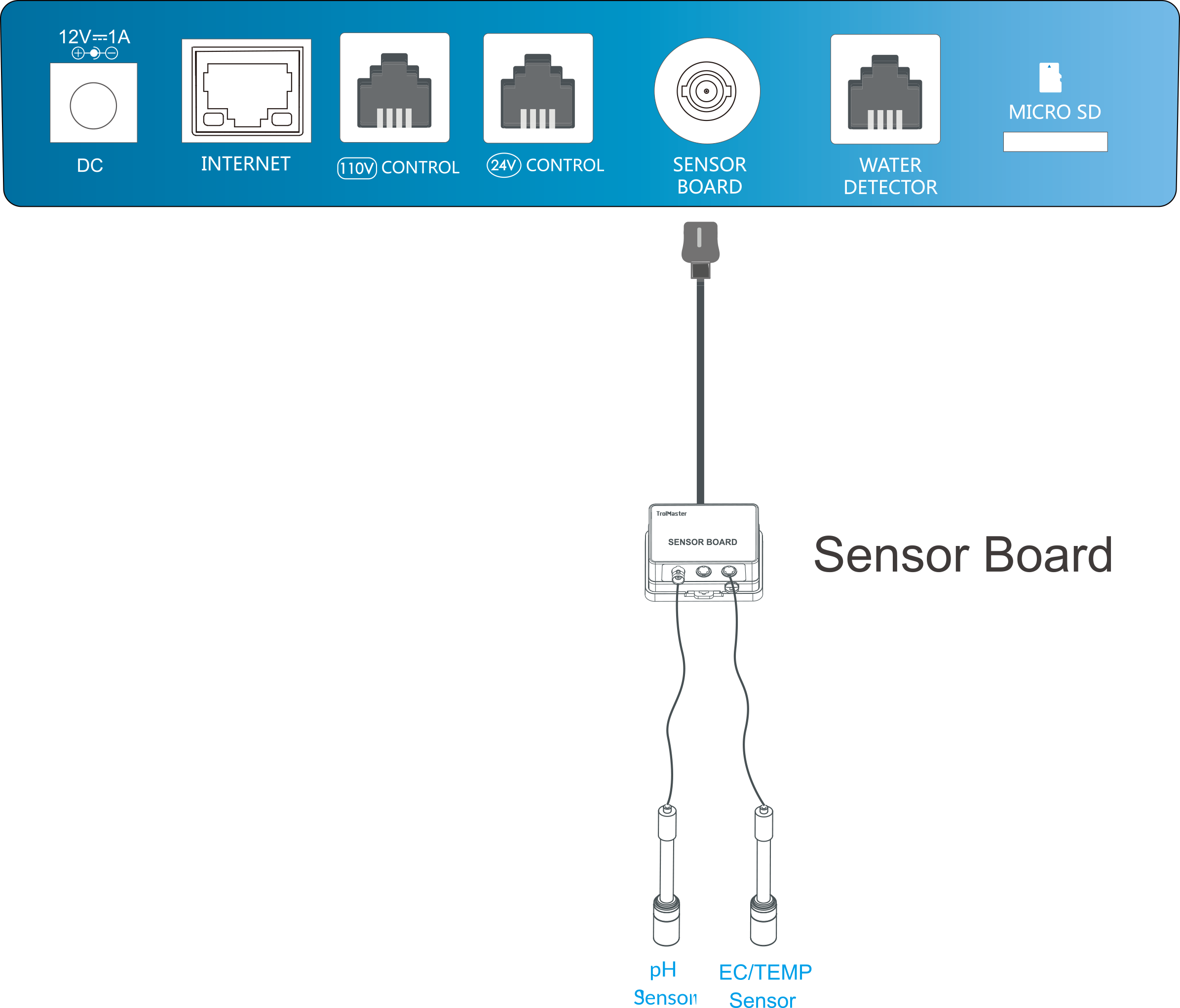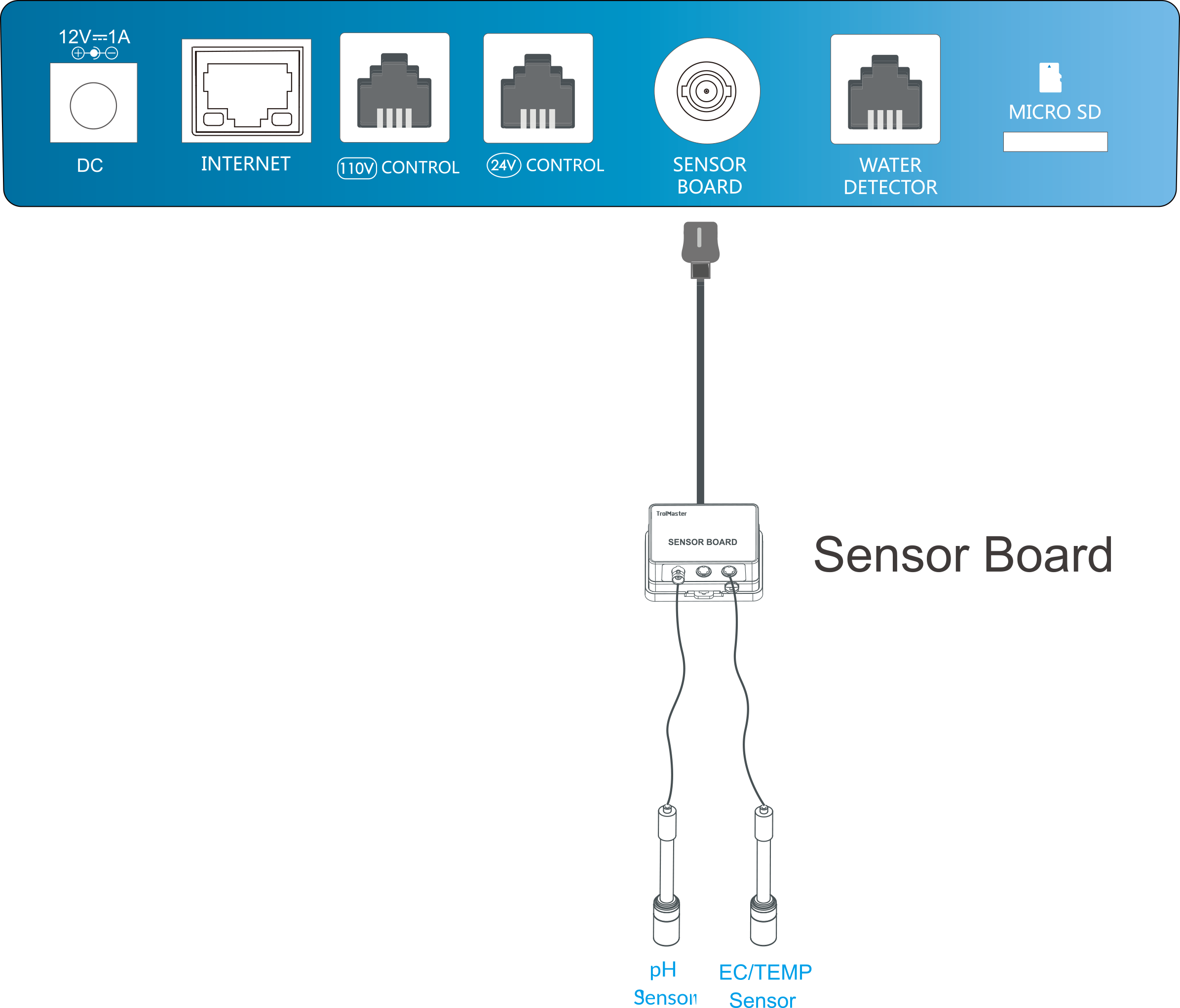Thank you for purchasing our AMP-2 Sensor Board.
AMP-2 Sensor Board is specially designed for the Aqua-X Irrigation Control System. With a male-to-male signal cable
(mini-DIN terminal), this unit acts as a bridge between the sensors (pH Sensor & EC/Temp Sensor) and the Aqua-X
Controller. The pH level, EC level and water temperature will be shown on the LCD screen of the Aqua-X master
controller.
Overview
Features
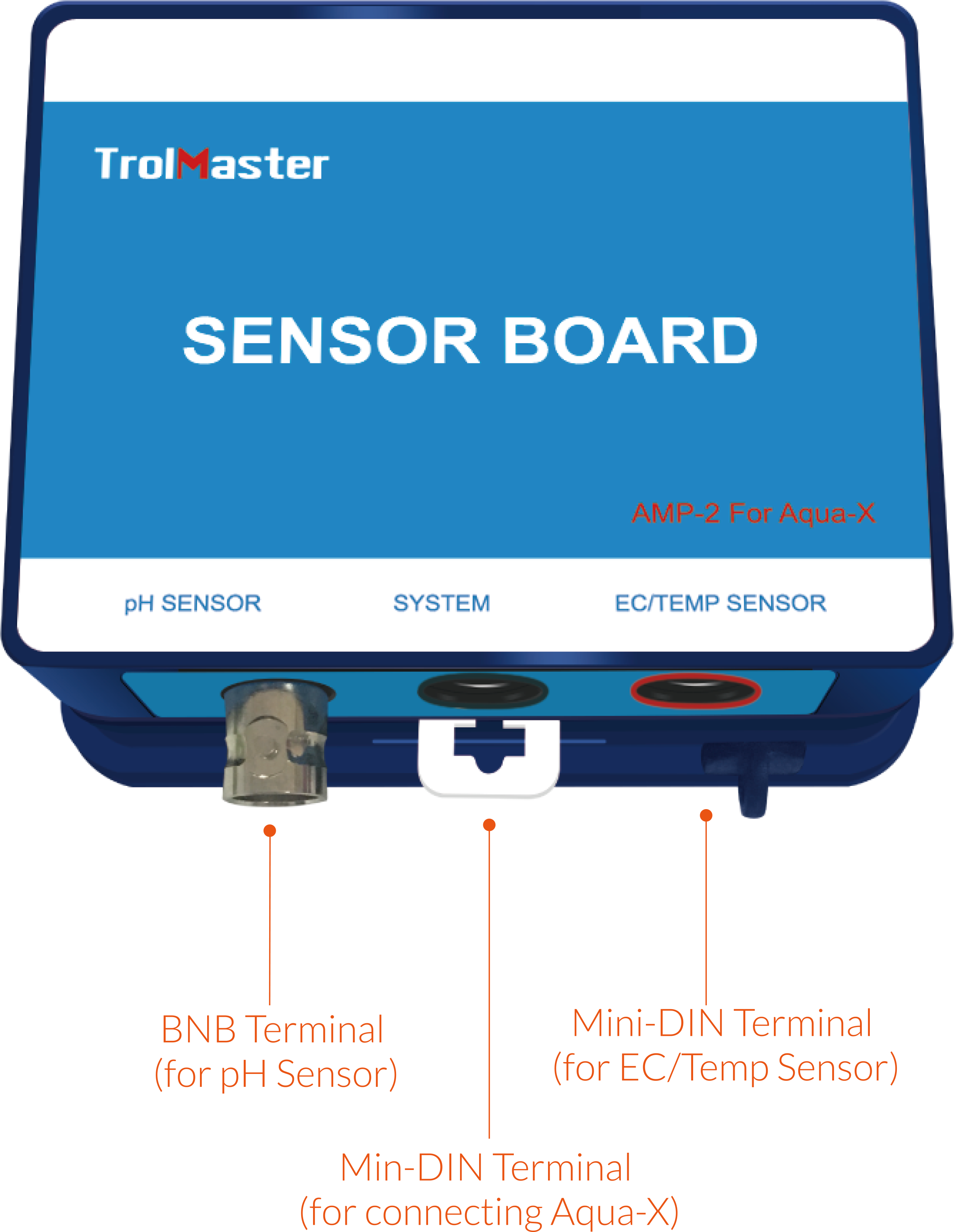
Installation
Mount the Sensor Board near pH Sensor and EC/Temp Sensor in the Aqua-X Control System. Use two screws to mount the
Sensor Board on the wall.


Operation Instructions
1. Connecting to Aqua-X
Use a male-to-male signal cable to connect the Sensor Board to the Aqua-X Controller. Plug the min-DIN cable
connector of the signal cable into the SENSOR BOARD terminal on the bottom of the Aqua-X Controller. Then plug the
opposite mini-DIN cable connector into the SYSTEM terminal (middle) on the bottom of the Sensor board.
2. Connecting to pH Sensor
Plug the BNC connector of the pH Sensor into the pH SENSOR port (BNC Terminal) on the bottom of SENSOR BOARD.
Rotate the BNC connector until it's stuck by the BNC Terminal in place.
3. Connecting to EC/Temp Sensor
Plug the mini-DIK connector of the EC/Temp Sensor into the EC/TEMP SENSOR port (mini-DIN Terminal) on the
bottomofSENSOR BOARD.