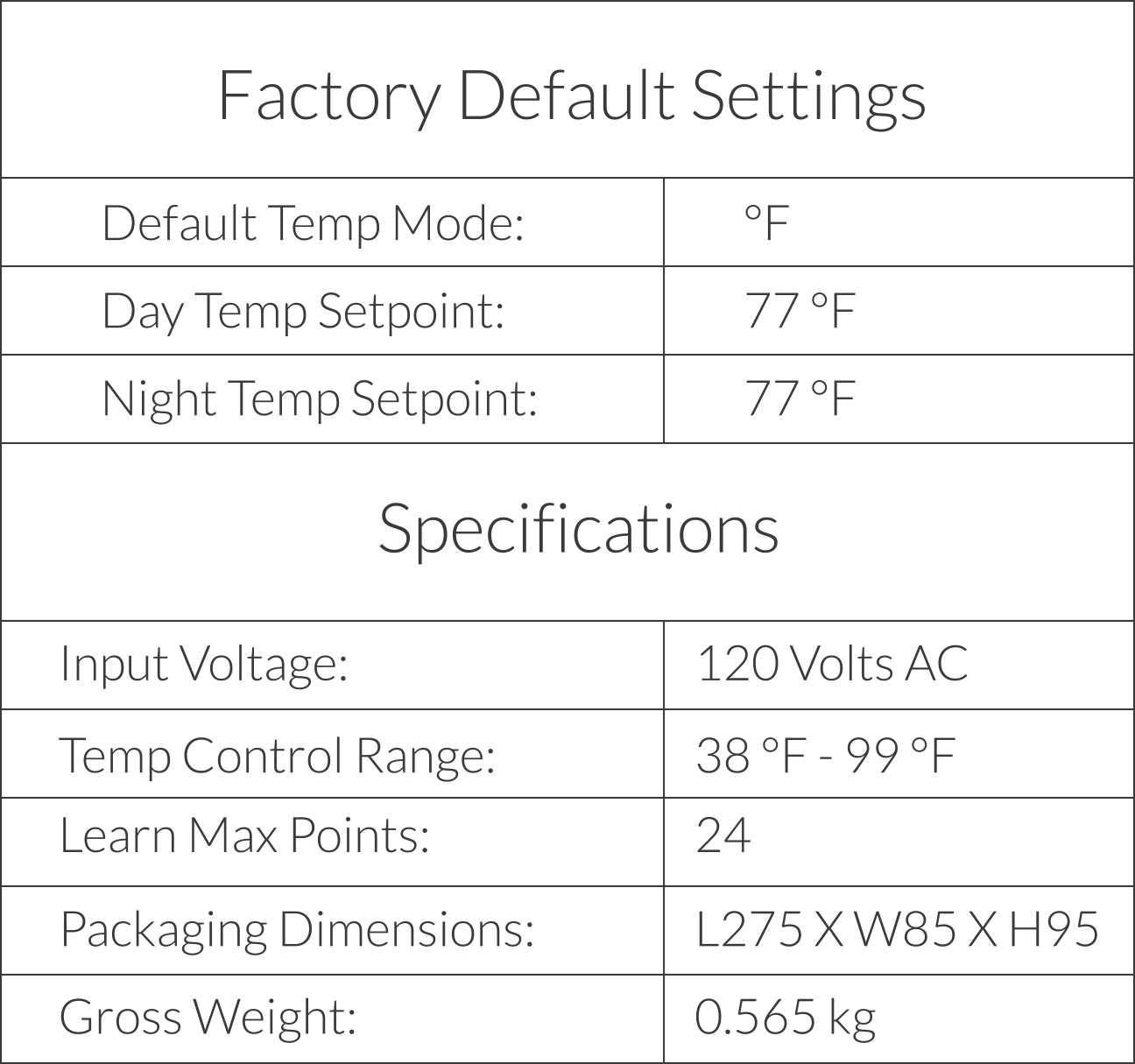Overview
Thank you for purchasing TrolMaster’s BETA-1, Automatic Remote Controller.
The BETA-1 offers universal control for any infrared (IR), remote controlled air conditioners (AC), such as a
mini-split AC systems. Almost any air conditioner / AC that has an infrared / IR remote controller can be used with
the Beta-1. Once installed, the Beta-1 will provide separate Day and Night temperature settings for your AC unit.
Installation is easy. The user simply “teaches” the Beta-1 how to control the AC by using the remote control that
comes with their AC unit. Once the Beta-1 learns the IR remote signals, the Beta-1 will automatically change the
settings on their AC unit, to temperature settings selected by the user.
The user selects separate day & night temperature settings, and the Beta-1 will command the AC to operate at those
temperatures. The Beta-1 decides which temperature to operate the AC, based on the status of the photocell built
into the Beta-1. The Beta-1 also features a remote temperature sensor with a 16 ft long cable that allows placement
of the sensor at the plant canopy.
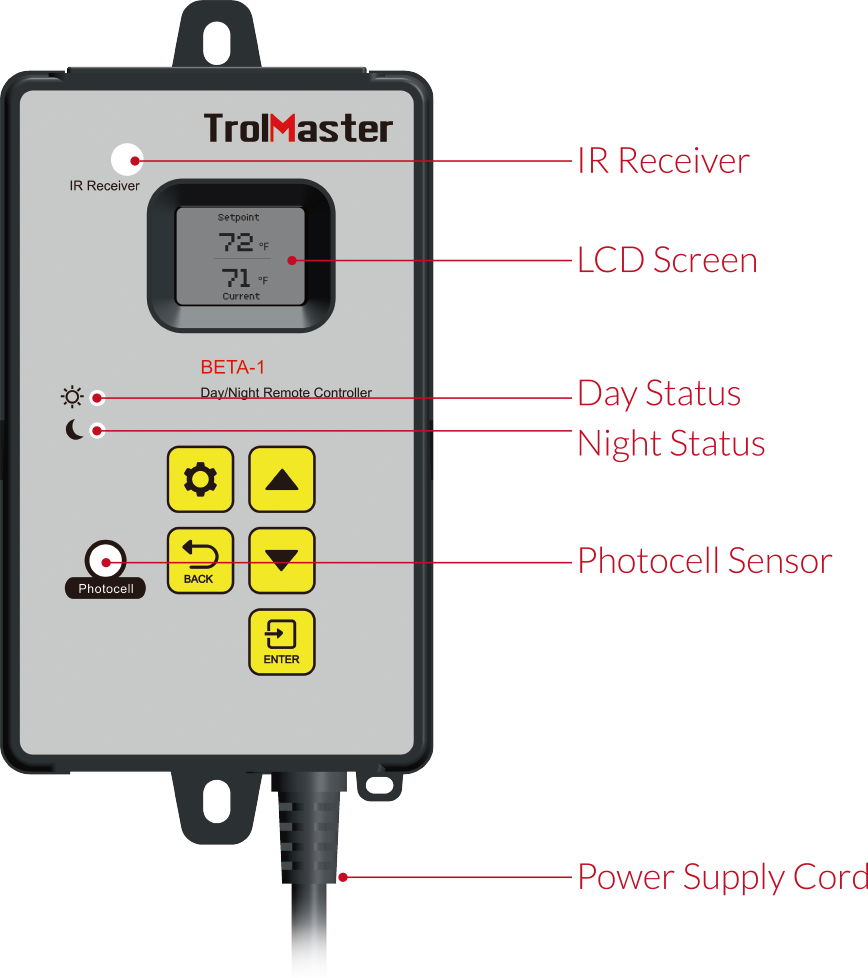

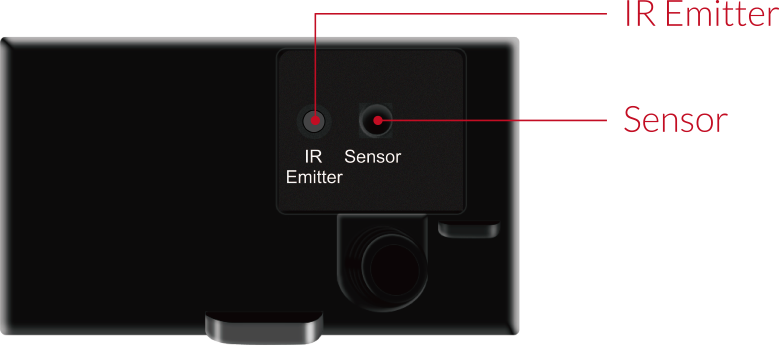
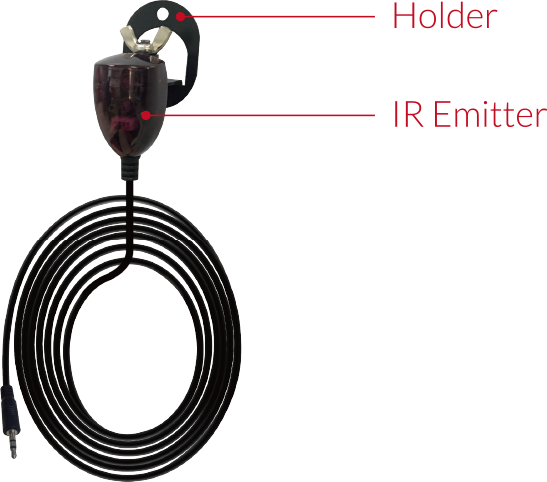
Features
How it works
The Beta-1 works by learning the unique digital “code” that is sent to the AC unit from the remote control. You use
the remote control that come with your AC unit to “teach” the Beta-1 those signals. Once the “learning” process is
completed, the Beta-1 will send those digital signals to the AC unit AUTOMATICALLY to change the AC unit’s
temperature setting. The AC unit still operates as it does before and it still monitors and controls its own
temperature based on its own internal sensors. But now, the Beta-1 now provides user-adjustable automatic Day and
Night temperature settings for your AC unit.
Safety
The Beta-1 has other important built-in safety functions.
Power reset: If power is interrupted to the Beta-1, it will resend the IR signal to turn on your AC back on to the
correct temperature.
Temperature monitoring: To ensure the AC has been set to the desired user temperature, the BETA-1 will also
constantly monitor the environment temperature using its temperature sensor. If the Beta-1 measures room
temperatures that deviate more than +/- 10 °F (5.5 °C) from the setting temp, the Beta-1 will resend the IR signal
to the AC to the proper temperature setting.
Installation
Operation Instructions
Teaching (learning) the remote control codes
The next step is to teach the Beta-1 your remote control “codes”. Before you start, you must first figure out the
setting range for YOUR particular AC unit.
Using the remote control that comes with your AC, use the UP and DOWN buttons to display, and then write down the
lowest and the highest possible temperature settings that your remote control allows. You will need this
information in the following steps.
1 ) When the Beta-1 has not yet learned your infrared remote control code, the LCD screen will show the Setting
Range page as shown below. Press the Enter button to start learning process.
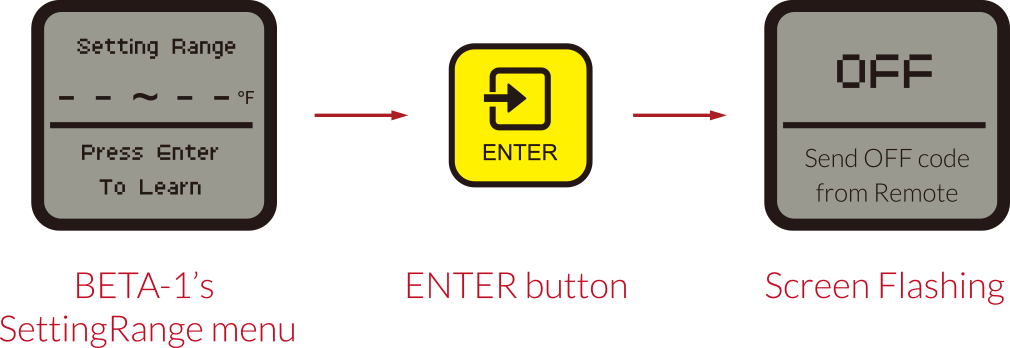
2 ) The screen will flash the first set-point to teach the Beta-1 which will be the “OFF” signal. With the
remote control “ON”, point the remote control away from the Beta-1. Using the remote, adjust the temperature
setting to your lowest temperature set-point. (Make sure the AC is set to ON before pointing your remote to the IR
receiver on the controller.)
3 ) Point your remote control at the IR receiver on the Beta-1 and then press the OFF button to send the OFF
command to the Beta-1. The LCD screen will display “Learned” which indicates that the Beta-1 has successfully
learned the infrared remote control code for “OFF”.
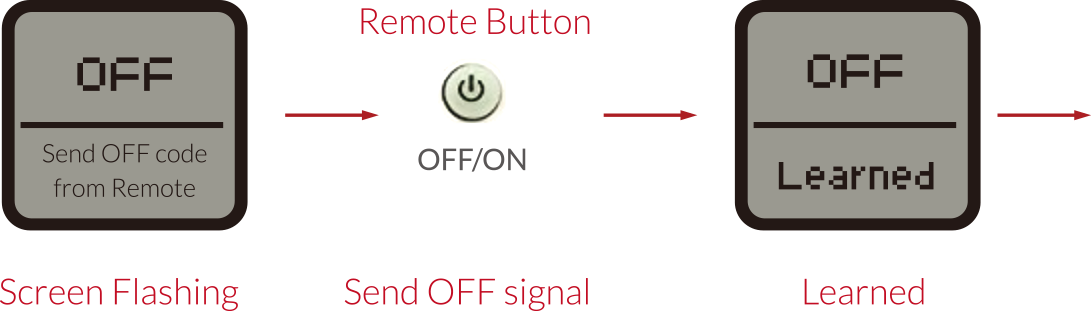
4 ) The LCD screen will now be asking for the next learning set-point. It is the lowest possible temperature
set-point for your AC, the value that you wrote down earlier. The default LOWEST temperature set-point for the
Beta-1 will be 50 °F / 10 °C.
5 ) So next use the up button on the Beta-1 to adjust the temperature setting to your desired lowest set-point to
be
the same as the lowest possible setting on the remote control.
6 ) Point the remote controller towards the IR receiver (on the front of the Beta-1) and then press the “ON” button
to send the lowest set-point of your setting range. The LCD should show “Learned” if the controller received the IR
signal properly. The Beta-1 display will then jump to the next temperature set-point (up 1 degree) automatically.
7 ) Next, with the remote controller pointed at the Beta-1 IR receiver use the up button on the remote controller
to
increase the set-point by one degree to send the next temperature setting signal to the Beta-1.
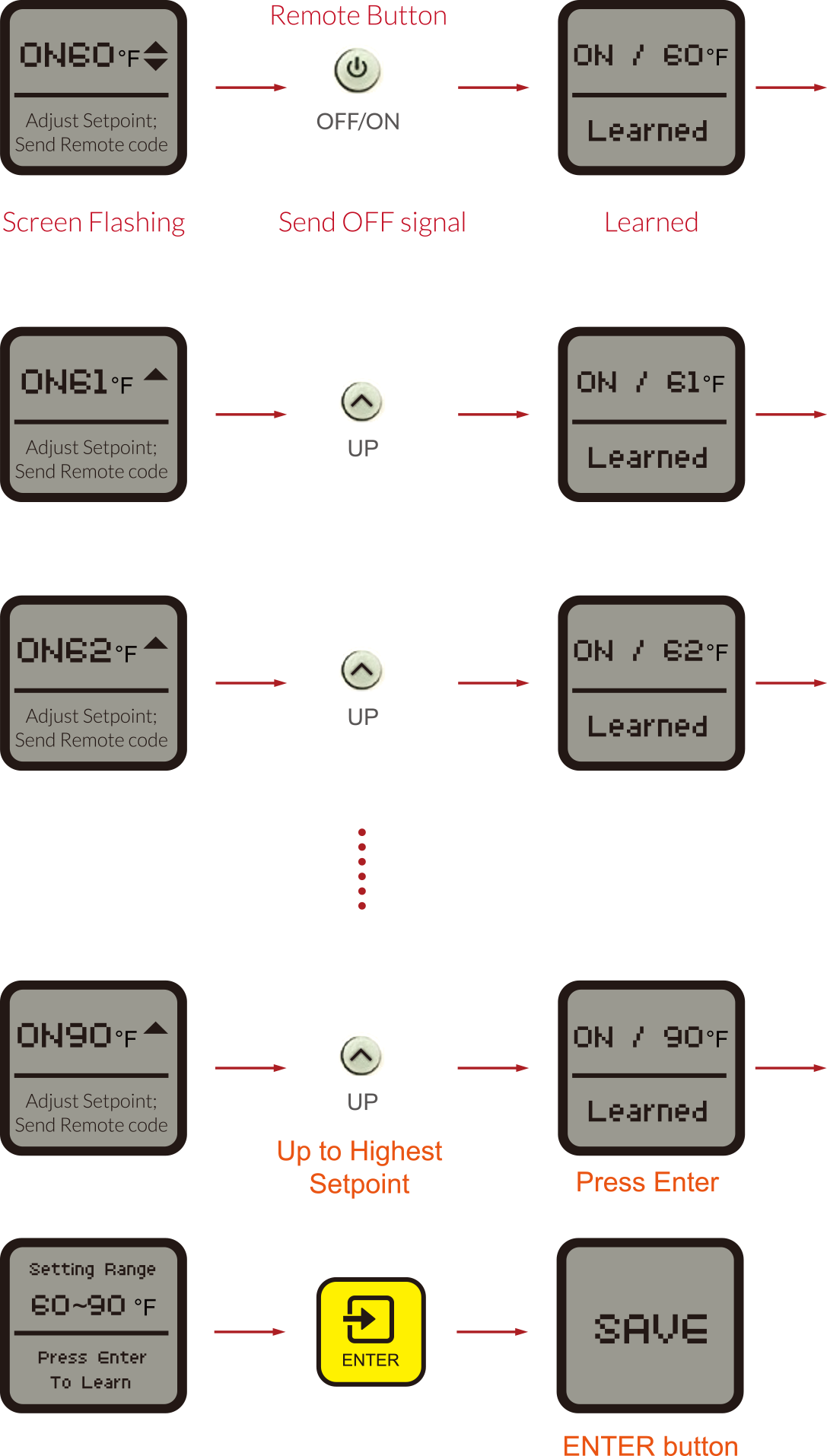
* If the BETA-1 fails to learn the Remote code during the process,the LCD will
show “Error”and stay at the unlearned set-point. Adjust the remote set-point backwardly to send the same set-point
signal to redo the learning process.
8) Repeating the same process, the BETA-1 will learn the rest of the temperature set-point signals from your remote
controller. After the highest temperature set-point of your AC setting range is reached, press the Enter button to
confirm and complete the learning process.
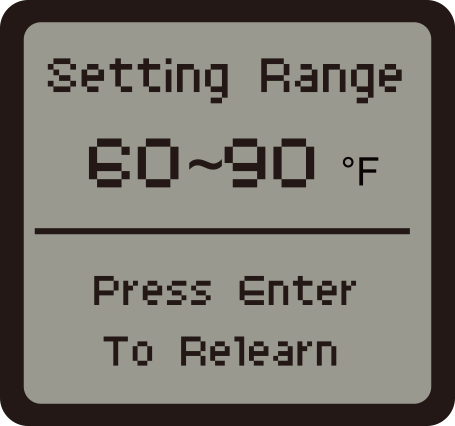
Selecting Day / Night temperature settings
Once the Beta-1 unit is programmed using the remote, the last step is to select the Day and Night temperature
settings you want to use. Once the temperature settings are selected by the user, the settings will automatically
be sent from the Beta-1, to the AC unit (using the IR emitter), each time the built-in photocell determines it is
day or night.
1. Set Day Temperature Set-point
Press the Setting button to enter the Day set-point page. Use the up and down buttons to adjust the set-point and
then press the Enter button.
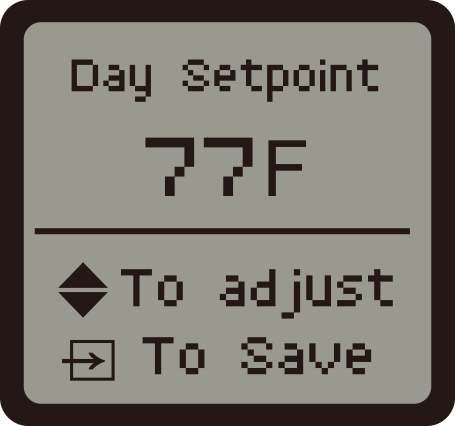
2. Set Night Temperature Set-point
Press the Setting button to enter the Night set-point page. Use the up and down buttons to adjust the set-point and
then press the Enter button.

3. Set Temperature format
Press the Setting button to enter the temperature unit setting page. Press the up and down button to adjust the
temperature format to select Fahrenheit or Celsius. Press the Enter button save setting.
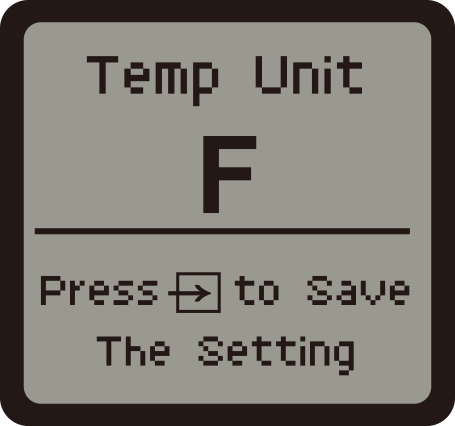
Heat / Cool programming
To use the BETA-1 to control BOTH heating and cooling on your mini-split, you must choose which temp settings you
will use for heat, and which one for cooling. Each temp setting can only be assigned EITHER heat OR cooling, but
not both.
So the first thing to do is decide at which point you will change from heat to cooling settings. A common set-up
would be a setting range from 64 to 86 degrees. You can select 64, 65, 66, 67, 68, 69, 70, 71, 72 and program those
temperatures with the remote controller on the mini-split set to HEAT or AUTO mode. Then you would program the
other temp settings 73, 74, 75 etc all the way up to 86 degrees with the remote selected to be in COOL mode.
With this example above, you will be able to set the BETA-1 to send heating or auto settings to the mini-split from
64 to 72 degrees, and send cooling signals to the mini-split from 73 to 86 degrees.
Remember that the heat / cool “split” point can be at any degrees you desire, but there can only be a single
setting “mode” for each temperature setting.