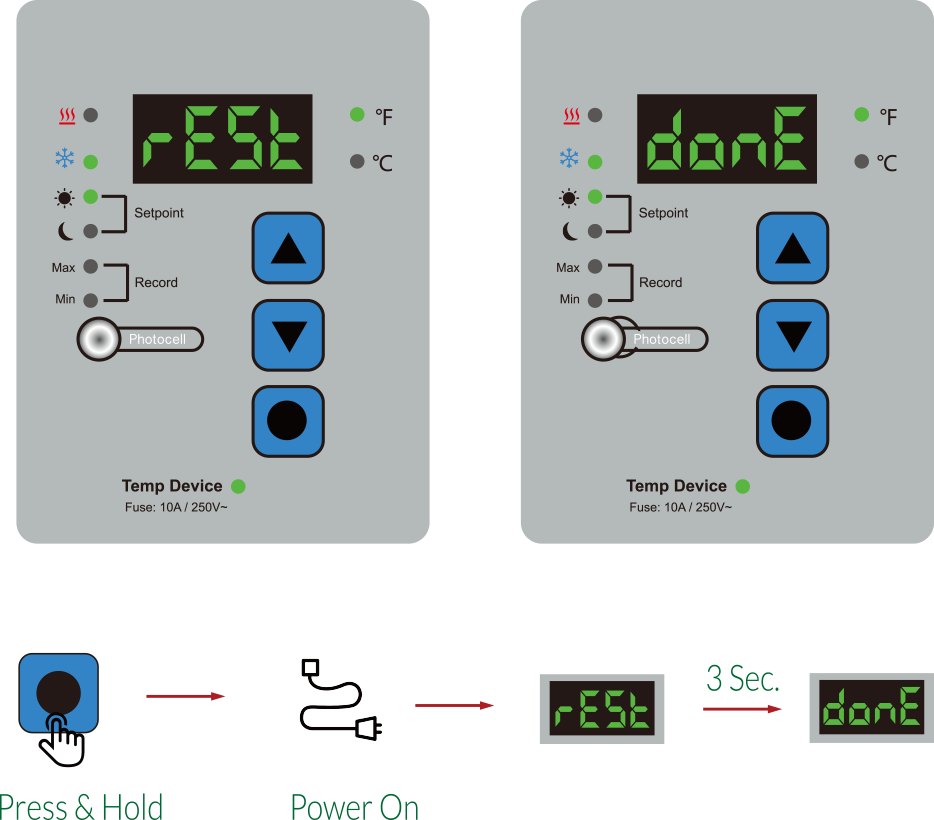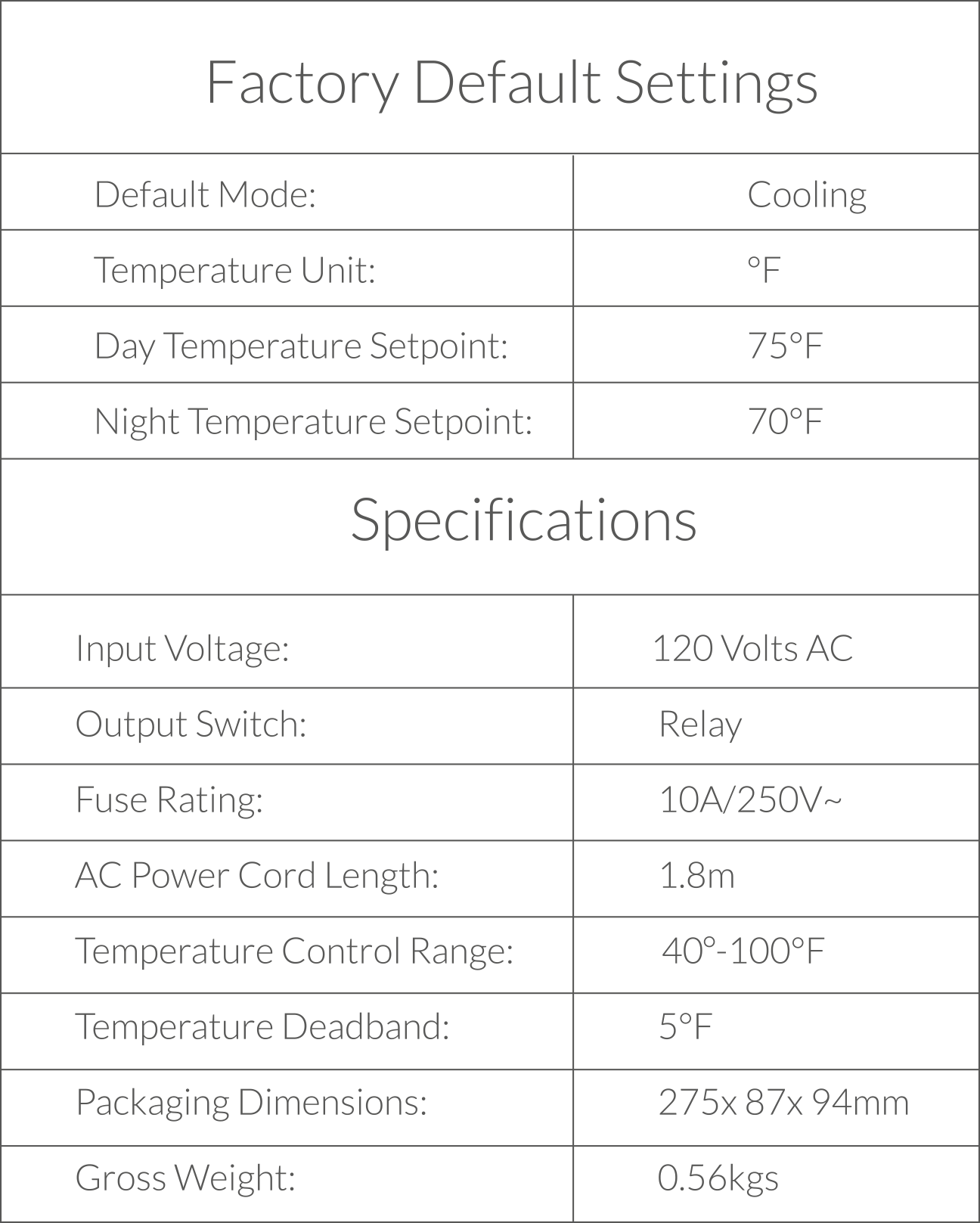Overview
Thank you for purchasing the TrolMaster's BETA-4 Day/Night Temperature Controller.
The BETA-4 offers an efficient and affordable solution to control the temperature easily. It utilizes a highly
visible and intuitive LED screen to let you know current temperature level or max/min temperature recorded values.
User can choose either heating mode when connecting the heating device, or choose cooling mode when connectingg the
cooling device. Choose your desired temperature setpoint for day and night mode. When you select the heating mode
and the temperature is lower than the setpoint, the controller will automatically turn on the power supply of the
heater for heating purpose and its LED indicator stays on. And vice versa, when you select the cooling mode and the
temperature is higher than the setpoint, the controller will automatically turn on the power supply of air
conditioner or exhaust fan for cooling purpose and the corresponding LED indicator stays on.
It can also record the max and min temperature records during use.
A built-in photocell located on the controller automatically detects the day and night status, controlling the
temperature in day/night mode separately. A remote temperatrure sensor with 16 feet long cable allows close
placement to the plant canopy.

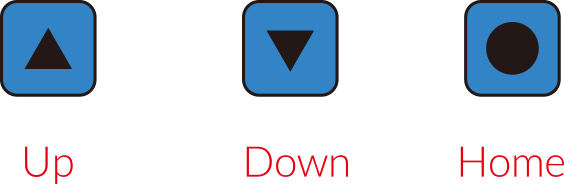
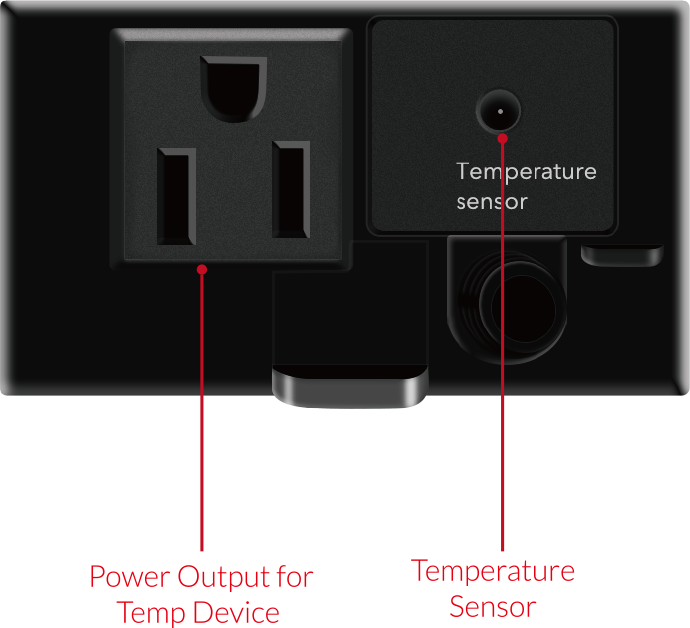
Features
Installation
Operation Instructions
1. Reading Temperature
Connect the temperature sensor to the connector on the bottom. After power-on, the LED screen will display current
measured temperature.

2. Fahrenheit & Celsius Conversion
Press the HOME button  for 4 times, the Fahrenheit
for 4 times, the Fahrenheit  or
or  Celsius LED indicator will be flashing
and the
LED screen will display “FAh”
Celsius LED indicator will be flashing
and the
LED screen will display “FAh”  or
“CEL”
or
“CEL”  respectively. Press UP or DOWN
button to convert between Fahrenheit and Celsius. The unit will automatically save the change.
respectively. Press UP or DOWN
button to convert between Fahrenheit and Celsius. The unit will automatically save the change.
 for 4 times, the Fahrenheit
for 4 times, the Fahrenheit  or
or  Celsius LED indicator will be flashing
and the
LED screen will display “FAh”
Celsius LED indicator will be flashing
and the
LED screen will display “FAh”  or
“CEL”
or
“CEL”  respectively. Press UP or DOWN
button to convert between Fahrenheit and Celsius. The unit will automatically save the change.
respectively. Press UP or DOWN
button to convert between Fahrenheit and Celsius. The unit will automatically save the change.
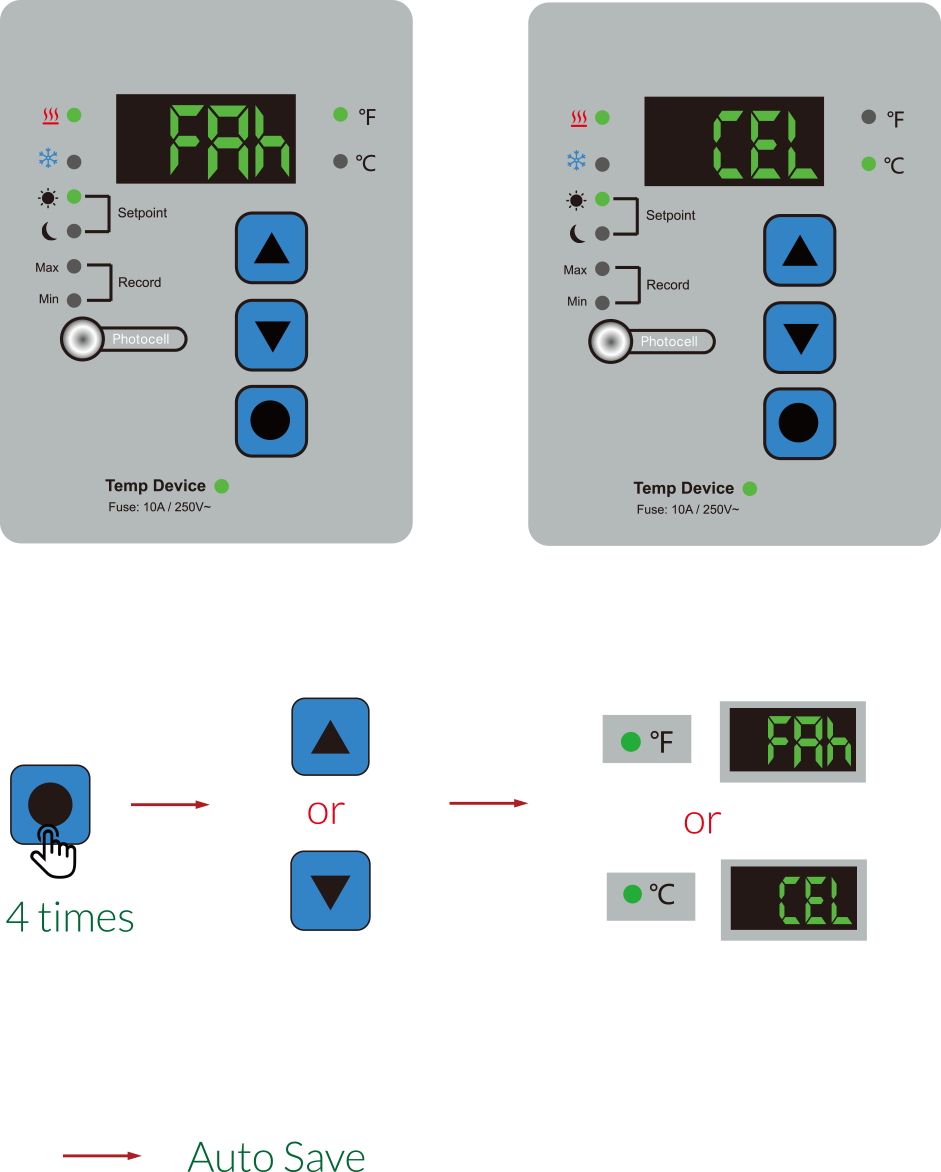
3. Set Cooling or Heating Mode
Press the HOME button  for 1 time, the Heating
for 1 time, the Heating  or Cooling
or Cooling
 LED indicator will be flashing and
the LED screen will display corresponding "HEAt"
LED indicator will be flashing and
the LED screen will display corresponding "HEAt"  or "Cool"
or "Cool"  accordingly. Press UP or
DOWN button to convert between Cooling and Heating mode. The unit will automatically save the change.
When the connected device is for cooling purpose ( such as air conditioner / exhaust fan), please select the
Cooling mode. When the connected device is for heating purpose (such as heater), please select the Heating mode.
accordingly. Press UP or
DOWN button to convert between Cooling and Heating mode. The unit will automatically save the change.
When the connected device is for cooling purpose ( such as air conditioner / exhaust fan), please select the
Cooling mode. When the connected device is for heating purpose (such as heater), please select the Heating mode.
 for 1 time, the Heating
for 1 time, the Heating  or Cooling
or Cooling
 LED indicator will be flashing and
the LED screen will display corresponding "HEAt"
LED indicator will be flashing and
the LED screen will display corresponding "HEAt"  or "Cool"
or "Cool"  accordingly. Press UP or
DOWN button to convert between Cooling and Heating mode. The unit will automatically save the change.
When the connected device is for cooling purpose ( such as air conditioner / exhaust fan), please select the
Cooling mode. When the connected device is for heating purpose (such as heater), please select the Heating mode.
accordingly. Press UP or
DOWN button to convert between Cooling and Heating mode. The unit will automatically save the change.
When the connected device is for cooling purpose ( such as air conditioner / exhaust fan), please select the
Cooling mode. When the connected device is for heating purpose (such as heater), please select the Heating mode.
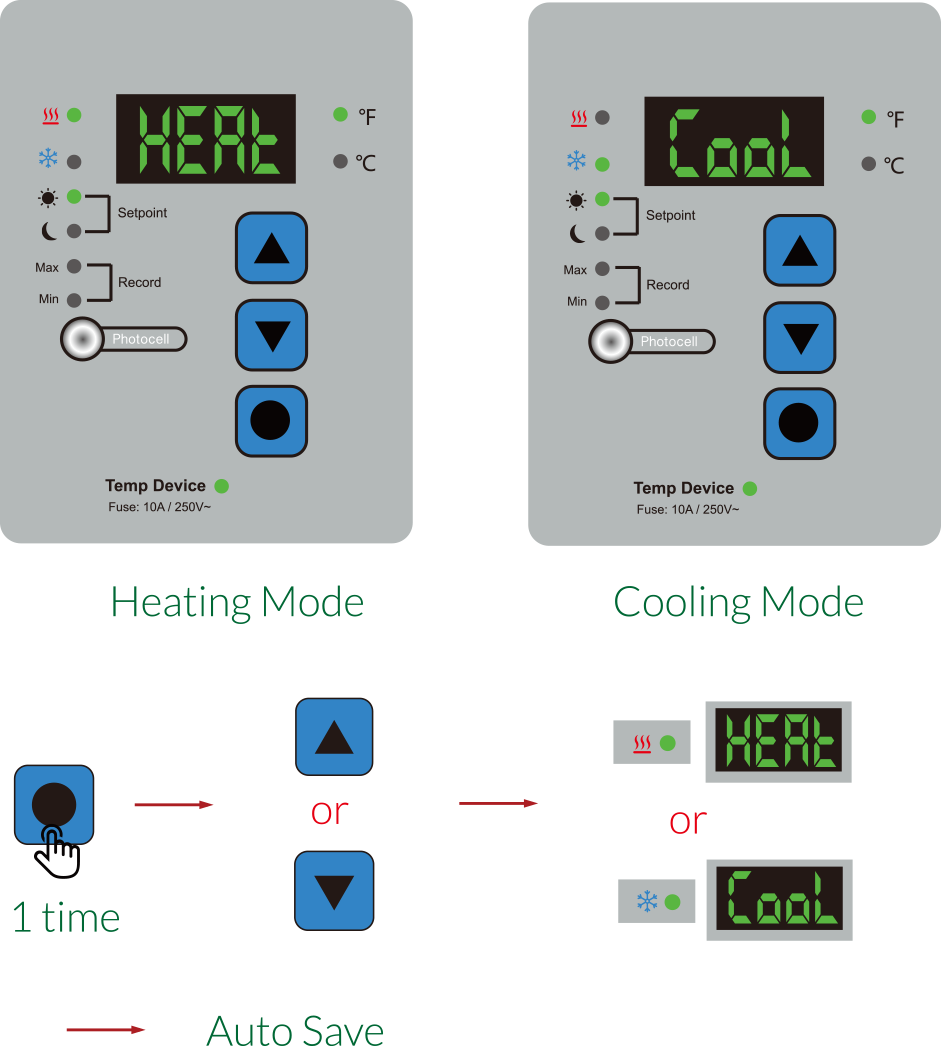
4. Set Day Setpoint
Press the HOME button for 2 times, the Day Setpoint LED indicator
will be flashing and the LED screen will display
current temperature Day Setpoint. Press UP or DOWN button to change the setpoint. The unit will automatically save
the change.
When the heating mode is selected ( heating device connected ) and the temperature is detected BELOW the setpoint,
the BETA-4 Controller will automatically turn on the power supply of the heating device ( heater ) for heating
purpose and its LED indicator stays on. On the contrary, when the cooling mode is selected (A/C or exhaust fan
connected) and the temperature is detected ABOVE the setpoint, the BETA-4 Controller will automatically turn on the
power supply of the cooling device for cooling purpose and its LED indicator stays on.
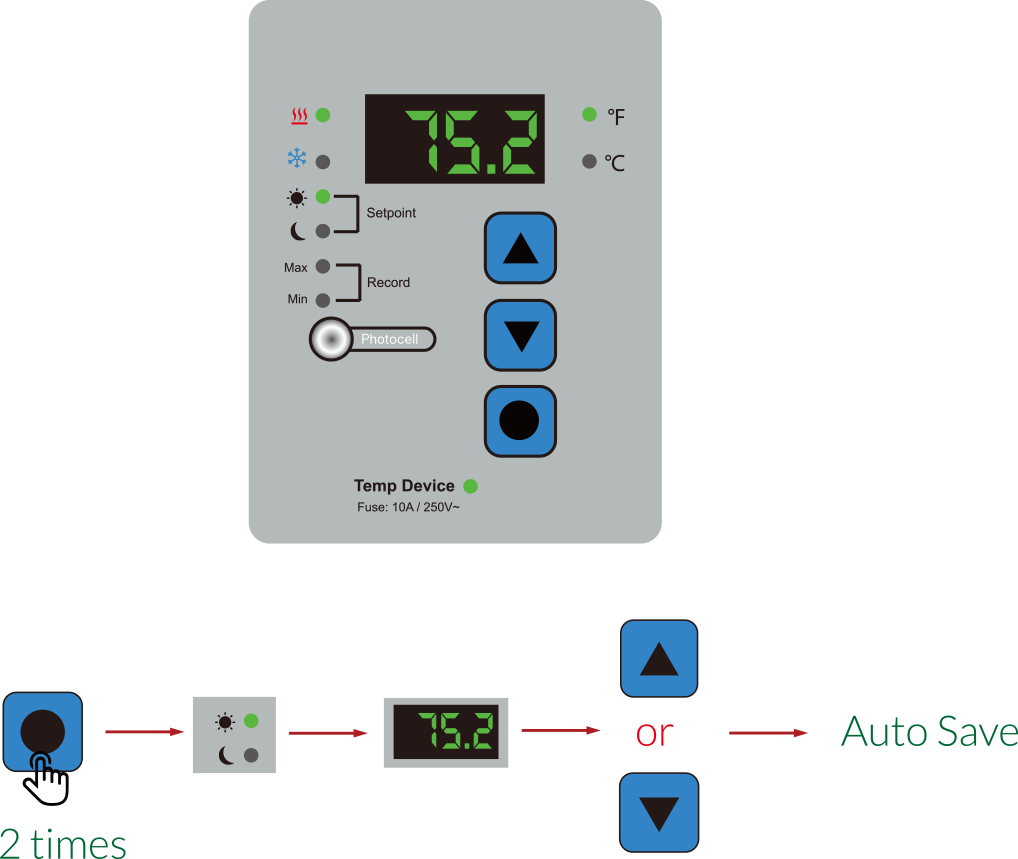
5. Set Night Setpoint
Press the HOME button for 3 times, the Night Setpoint LED
indicator will be flashing and the LED screen will
dispplay current temperature Night Setpoint. Press UP or DOWN button to change the setpoint. The unit will
automatically save the change.
When the heating mode is selected ( heating device connected ) and the temperature is detected BELOW the setpoint,
the BETA-4 Controller will automaticaally turn on the power supply of the heating device ( heater ) for heating
purchase and its LED indicator stays on. On the contrary, when the cooling mode is selected ( A/C or exhaust fan
connected) and the temperature is detected ABOVE the setpoint, the BETA-4 Controller will automatically turn on the
power supply of the cooling device for cooling purpose and its LED indicator stays on.
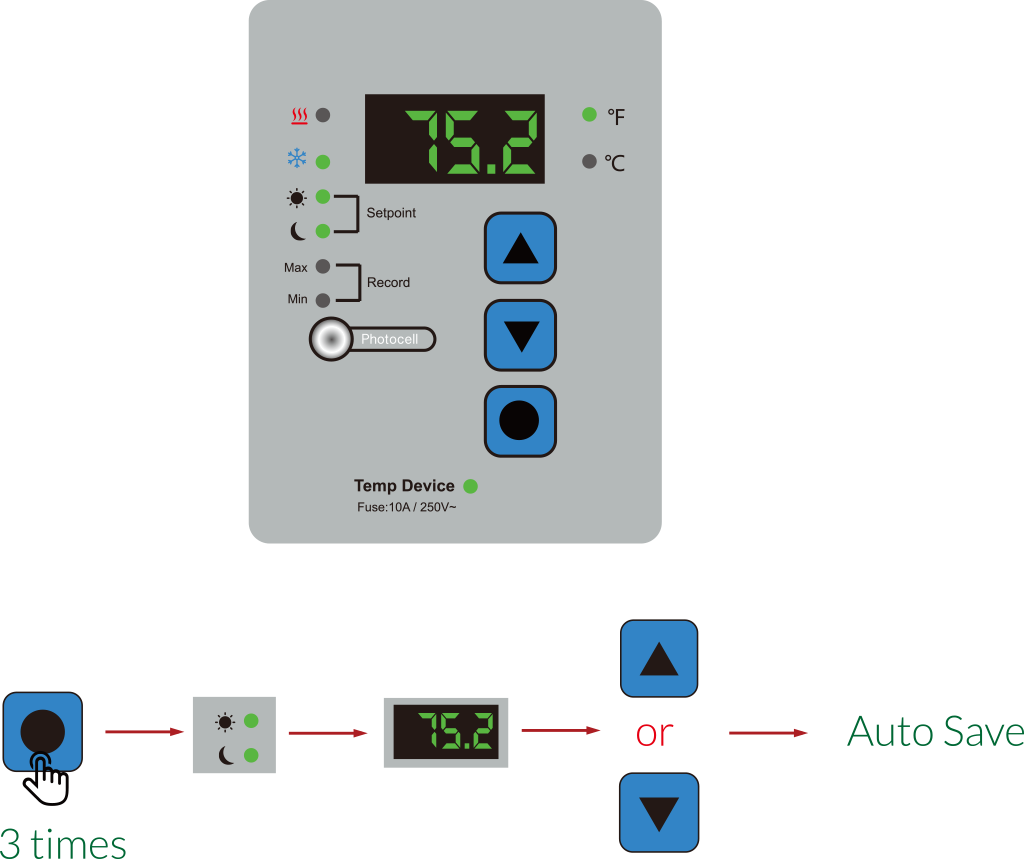
6. Max/Min Recorded Value
After power-on, the LED screen will display the current temperature. Press UP or DOWN button, the LED screen
will display the Max or Min recorded value respectively. It will keep flashing for 1 minute and then turn back to
normal measured temperature value. While the value is flashing, long press HOME button and the Max or Min recorded
value will be deleted.
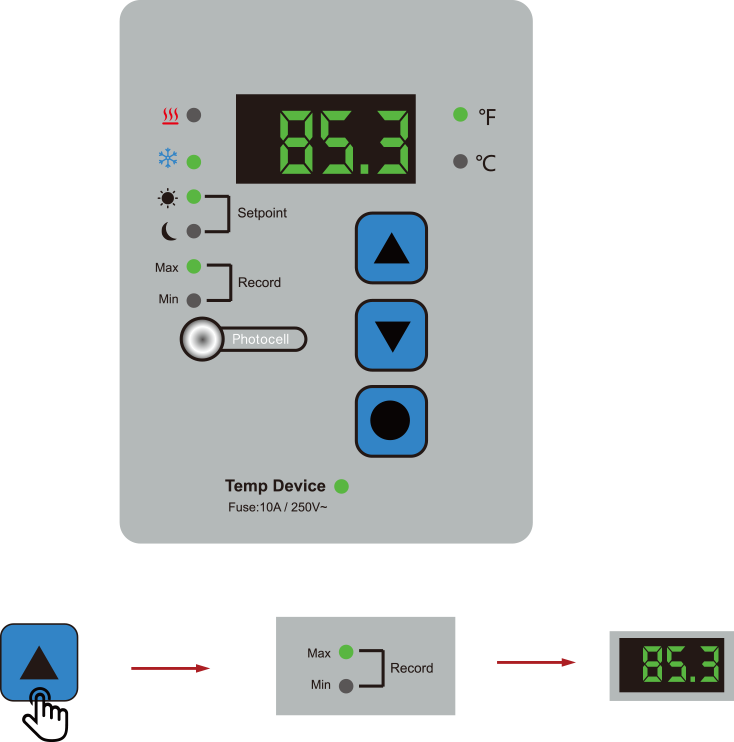
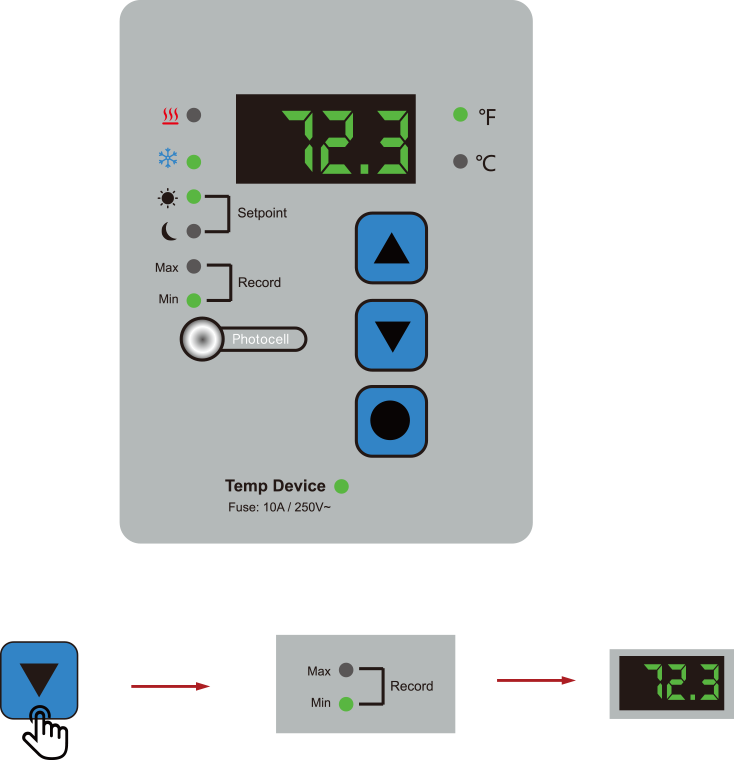
7. Restore the Factory Settings
To restore the factory setting, press and hold HOME button before plugging the Controller into wall outlet.
After power-on, the LED screen will display "rESt and then display " donE" after 3 seconds.