Overview
Thank you for purchasing TrolMaster’s WCS-1 Water Content Sensor. It is specifically designed to measure the water
content data (percentage) of the grow media in the Aqua-X Control System.
Each set of WCS-1 includes a three-prong sensor and a transfer module (Display Screen & Button). When measuring the
three-prong sensor of a Water Content Sensor is inserted into the grow media such as soil or rock wool to be
measured. After connecting the WCS-1 to the NFS-1 Controller with the RJ12 cable, press the ADDRESSING button on
the WCS-1 and then the NFS-1 will assign an address to the WCS-1 automatically. The address number and the measured
water content data (percentage) will be displayed on the screen accordingly. The main interface of the NFS-1 screen
will display the measured water content data. If there are multiple Water Content Sensors (up to 8pcs) to be
connected to the NFS-1 Controller, the NFS-1 screen will display the average value.
After downloading the app, you could read the water content data (percentage) and historical data (graph) on your
Smartphone and receive message if the current value of the grow media exceeds your highest and lowest alarm setting
range.
Features
FRON PANEL

INSTALLATION
Mount the Water Content Sensor near the grow media such as soil or rock wool etc. Use a screw to mount the Water
Content Sensor on the wall or fix Iit through the top hole with a string.

OPERATION INSTRUCTIONS
1. Connection to Aqua-x
Connect a short RJ12 cable to the Water Detector terminal on the bottom panel of the Aqua-X Controller. Then
connect the other end of the RJ12 cable to a T-shape Splitter. Plug the RJ12 cable (left) of the first WCS-1 into
either socket of the T-Splitter. Use another short RJ12 cable to connect to the 2nd T-Splitter for the connection
of the 2nd Water Content Sensor. Similarly, other Water Content Sensors (up to 8pcs) can be connected to one Aqua-X
Controller.
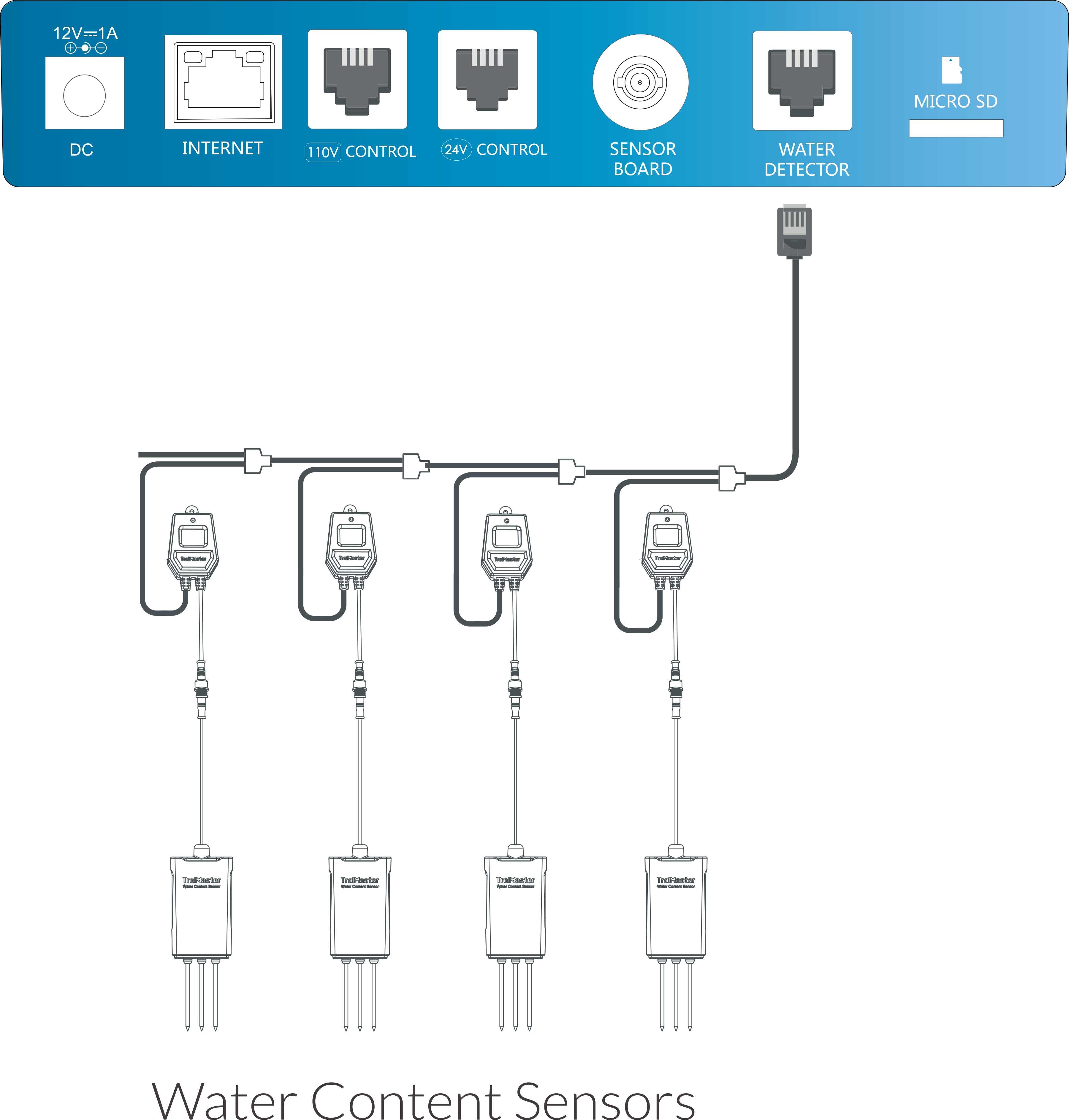
Press the Addressing button on the WCS-1 unit so that the Aquo-X Controller will assign an address to the WCS-1
unit accordingly. The LCD screen of the WCS-1 Water Content Sensor will show a percentage indicating that the Water
Content Sensor is connected successfully
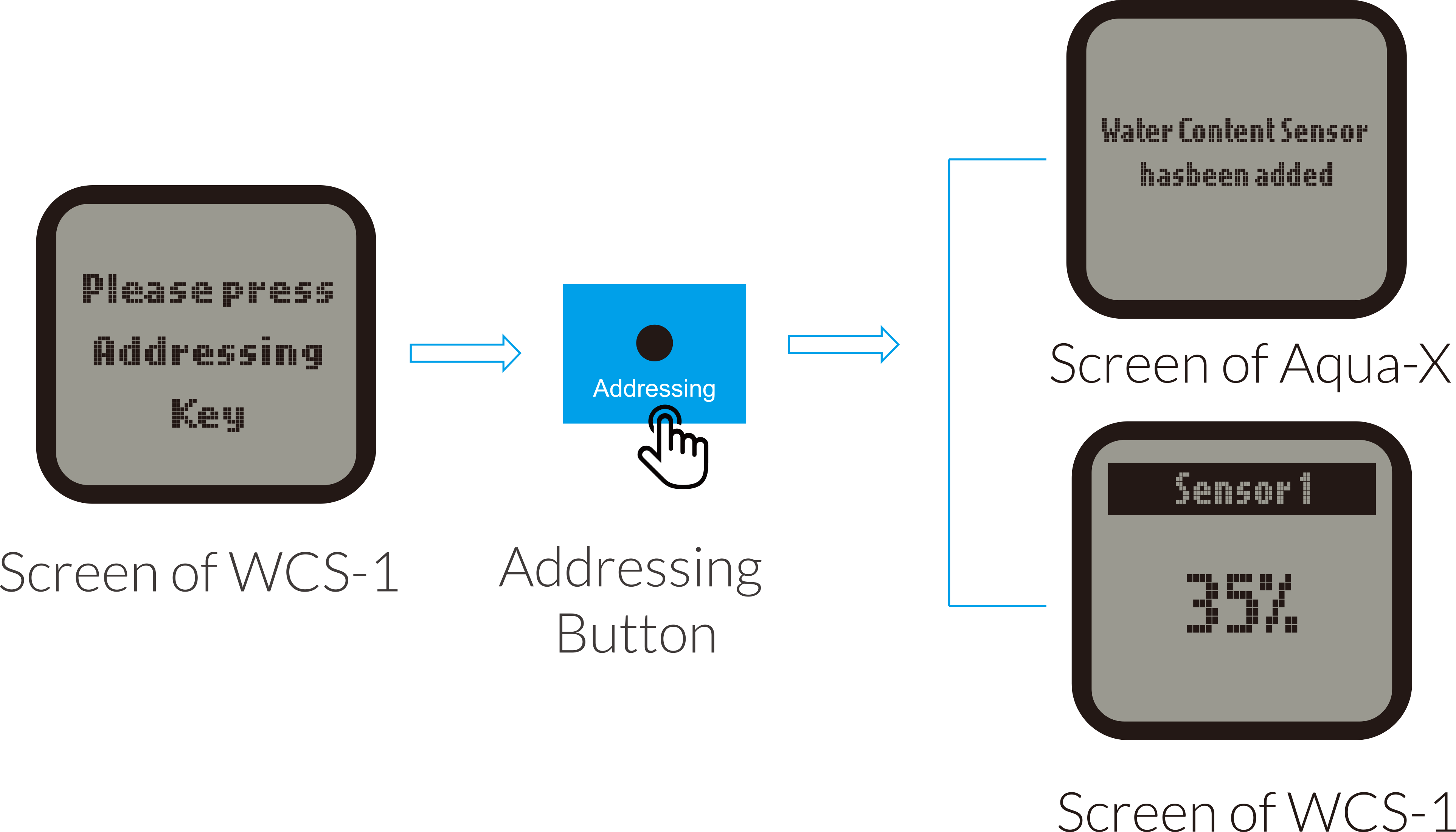
The sensitivity of the sensor probe is affected by the EC level significantly. Recommend calibrating the sensor n
the target sample before measurement. A two-point calibration could simply apply. Firstly, vertically immerse the
probe into a fully saturated sample, press and hold the addressing button for 5 seconds to calibrate to 100%. Then
remove the probe and wipe it dry, press the addressing button 5 times to calibrate a dry probe to 0%.
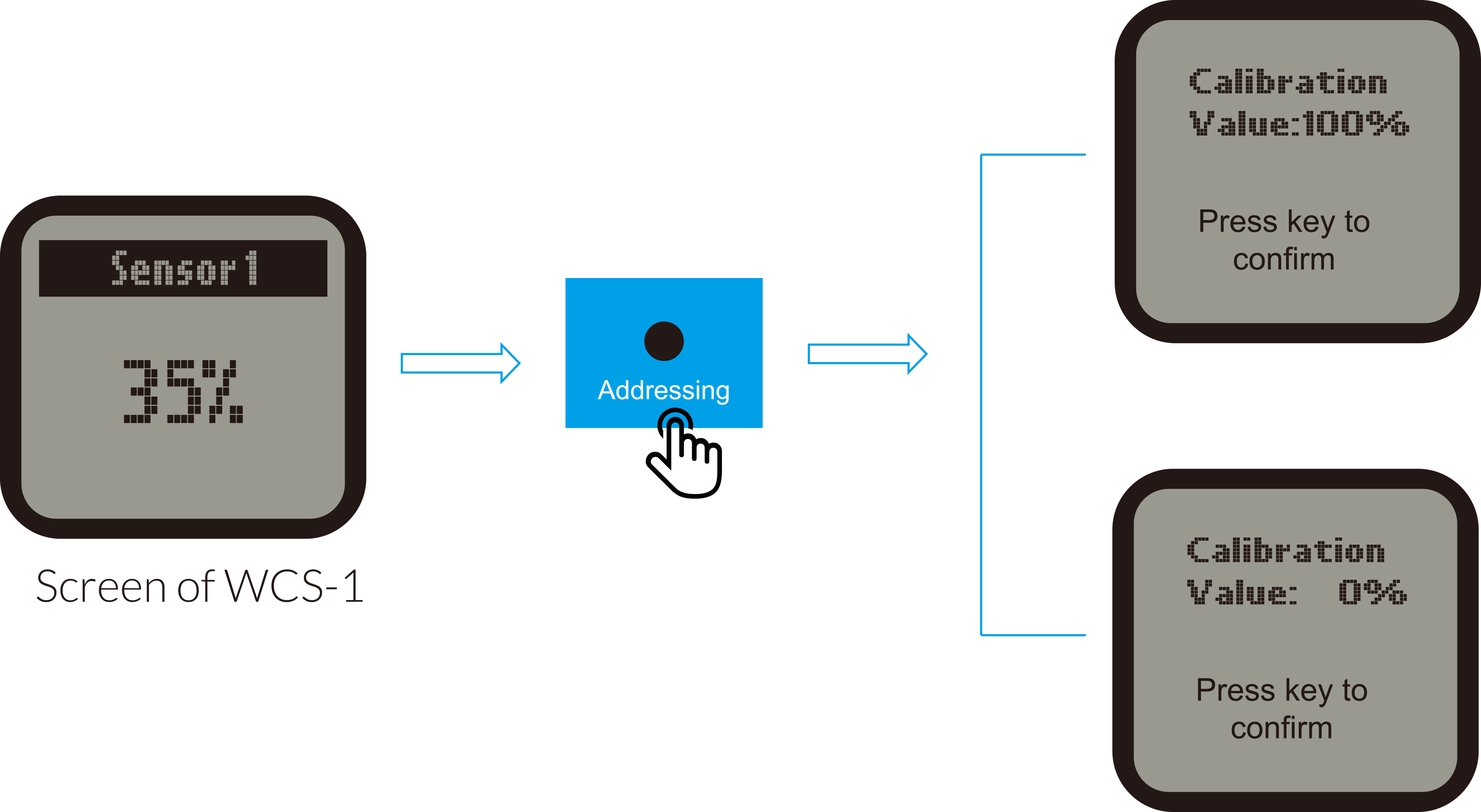
2. SPECIFICATIONS
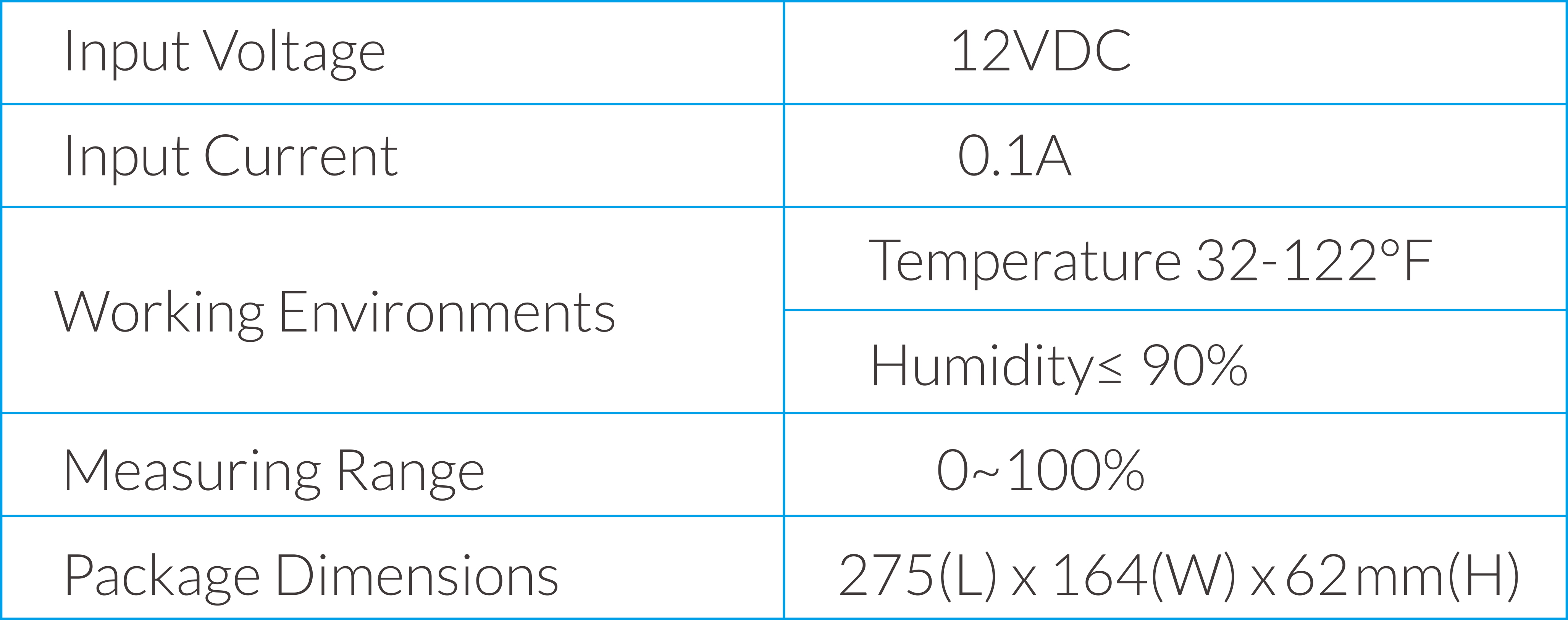
NOTES :
1. Multiple Water Content Sensors (up to 8pcs) can be corrected to the Aqua-X Control System and the LCD
Display of the Aqua-X Controller will show the average value.
2. It’s suggested to connect one three-prong sensor under one Water Content Sensor (WCS-1).
3. When the Water Content Sensor (WCS-1) is successfully connected to the Aqua-X and the three-prong sensor is
placed into the grow media such as soil or rock wool etc., the Aqua-X Controller will send an alarm message to your
Smartphone if the current value of water content exceeds the highest setpoint or the lowest setpoint. You can also
check the alarm messages in the Alarm Message page of the Aqua-X Controller.