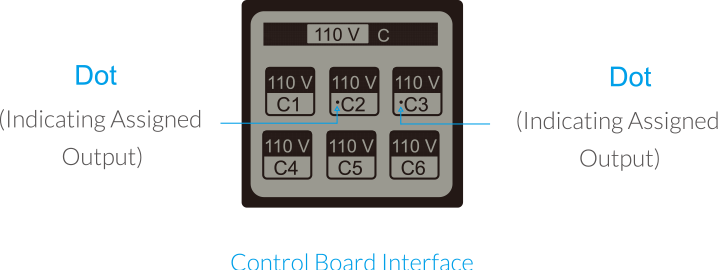Overview
Thank you for purchasing the TrolMaster's WD-1 Water Detector. A water detector is an electronic device that is
specially designed to detect the presence of water and provide an alert in time to allow the prevention of water
leakage in the Aqua-X Irrigation Control System
The default function of Water Dectector (WD-1) is for leak detection and there is a triangle symbol shown in the
LCD display of the Aqua-X Controller. When the WD-1 detects water leakage, it will send alarm message to your
Smartphone one minute later. You can also check the alarm message in the Aqua-X Controller.
This unit could be assigned to any controlled output in the system to monitor the watering schedules. Two or more
Water.Detectors ( up to 30pcs for each system) can be linked together in a "daisy chain," expanding the leak
detection monitoring area.
Features
FRONT PANEL

Installation
Mount the water detector near the water reservoir or nutrient tank. Use a screw to mount the Water Detector on the
wall or fix it through the top hole with a string.

Operation Instructions
1. Connection to Aqua-X
Connect the RJ12 cable ( left ) to the Water Detector terminal on the bottom panel of the Aqua-X Controller. The
touch spot cable ( right ) can be used to be connected to a single TSS-1 Touch Spot ( sold separately ) or use a
T-Splitter to connect one more TSS-1 Touch Spot under one Water Detector.
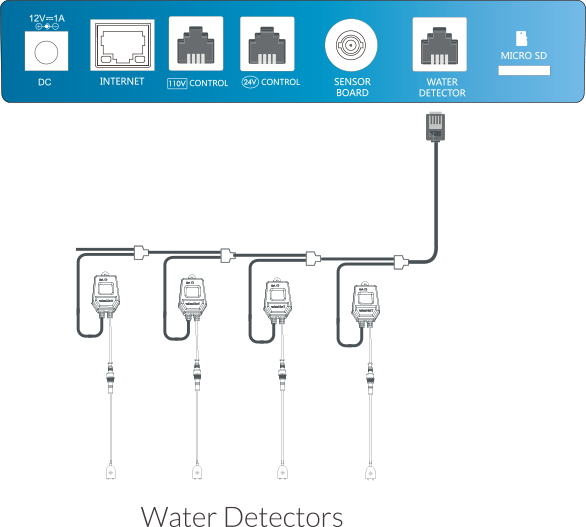
2. Address Assignment
Press the Addressing button on the WD-1unit so that the Aqua-X Controller will assign an address to the WD-1 unit
accordingly. The LCD screen of the WD-1 Water Detector will show a triangle symbol indicating that the water leak
detection is the default function.
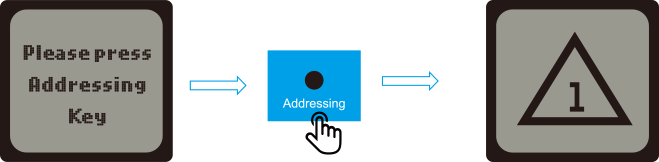
3. Leak Sensor & Assignment Settings
There are two functions for each Water Detector, one is Leak Sensor ( water leak detection ), the other is
Assignment ( assigned to any 24V or 110V controlled output ) as ilustracted below.
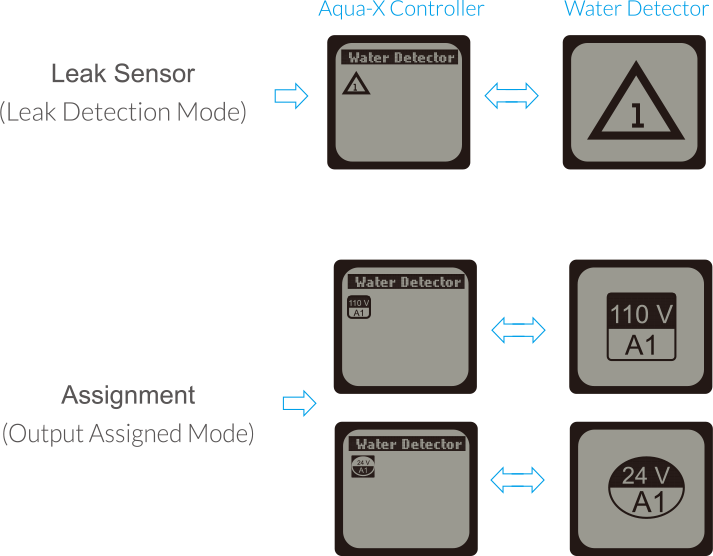
NOTE : the number inside the triangle symbol refers to the
connection sequence ( from 1 to 30 ) of the water detectors. The first assigned Water Detector will be marked as
number 1, and the second is number 2 and so on.
a. Leak Sensor ( Leak Detection Mode)
The default function of Water Detector (WD-1) is for leak detection and there is a triangle symbol shown in the LCD
display of the Aqua-X Controller. When WD-1 detects water leakage, it will send an alarm message to your Smartphone
one minute later. You can also check the alarm message in the Aqua-X Controller.
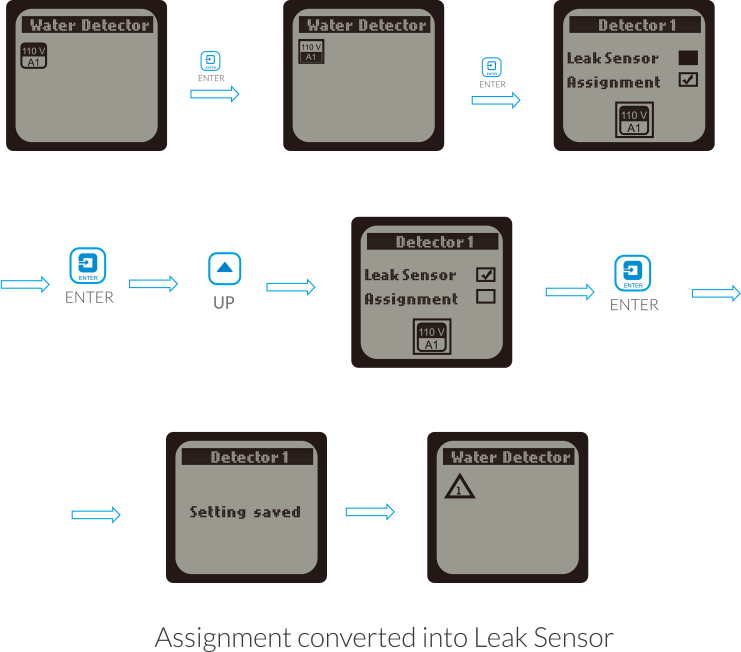
If the Water Detector is NOT in original default function ( leak sensor ), you can change the Assignment into Leak
Sensor as above processes.
b. Assignment ( Output Assigned Mode )
The default mode of Water Detector is in Leak Sensor ( Leak Detection Mode). You can change the Leak Detection Mode
( Leak Sensor ) into Output Assigned Mode ( Assignment ) as below processes. As one Water Detector can be assigned
to only one output on any Control Board, you need to select 24V or 110V and one of six outputs to be assigned to
the Water Detector. When the output has been successfully assigned, the Water Detector will send an alarm message
to your Smartphone one minute later when it detects no water on the reservoirs of the irrigation system.
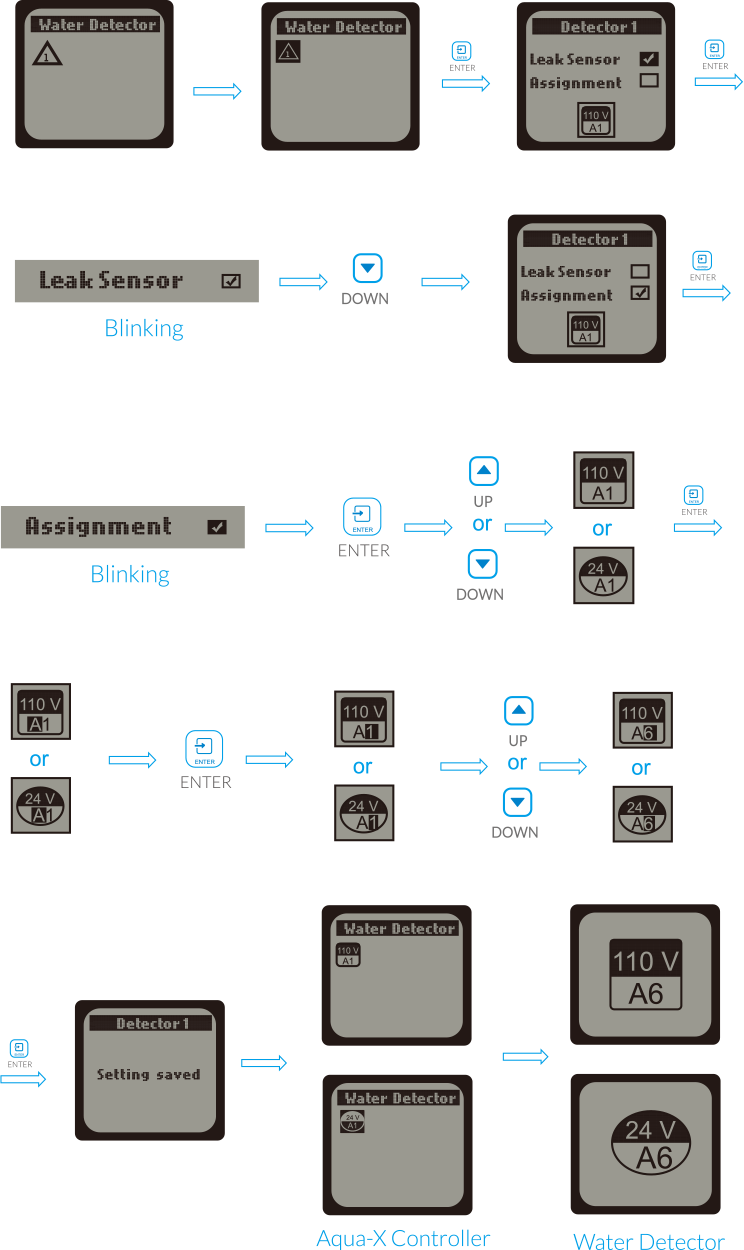
NOTE :
1. Each Water Detector can be assigned to a Control Board which has been successfully assigned to the Aqua-X
Controller. The Water Detector can not be assigned to an unassigned Control Board.
2. One Water Detector can be assigned to only one 24V or 110V output. One Aqua-X Controller can connect up to 30pcs
Water Detectors.
3. If the assigned output of that board is offline, the output symbol will blink on the LCD display of the Aqua-X
Controller.
4. If the output is successfully assigned with the Water Detector and the Water Detector is connected with the
Aqua-X Controller, there is a dot before the assigned output on the Control Board interface as below illustration.