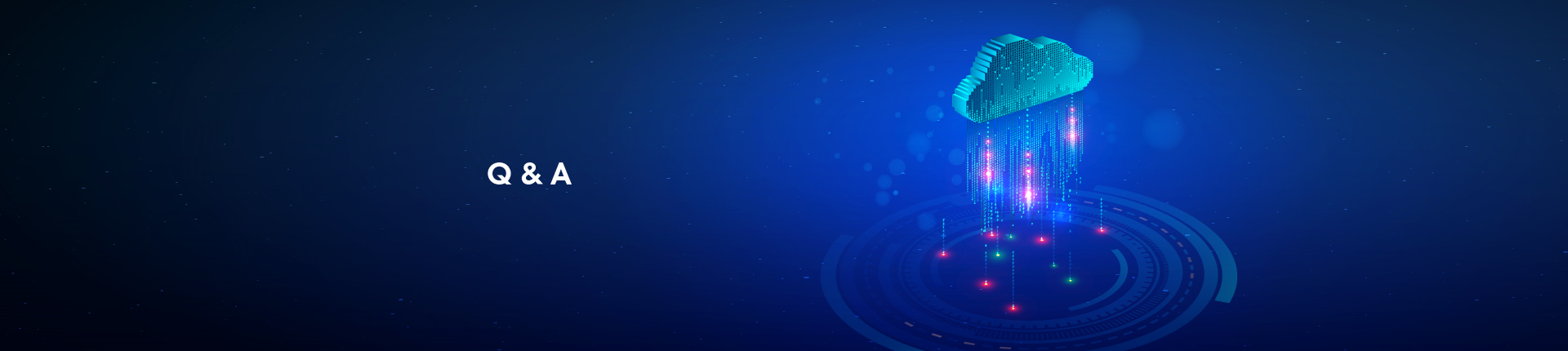TrolMaster TS-2 module setpoints and stages
How to use the setpoint, first and second stages on the TS-2 module under Heat / Cool or Heatpump mode and Cooling or Heating Only mode...
How to use the setpoint, first and second stages on the TS-2 module:
*NOTE: To control a 2-stage heat or cooling unit, the user MUST select to use either the Heat / Cool or Heatpump system type on the TS-2 module.
Under Heat / Cool or Heatpump mode
1)
The setpoint on the TS-2 functions as BOTH cool and heat setting when the TS-2 module system type is set to Heat / cool or Heat Pump mode.
2)
In these modes, the setpoint is the “center” temperature. The temp deadband setting on the controller determines how much above or below the “center” setpoint the temp can go before action is taken by the TS-2. (Factory setting = 3’F)
3)
If the temperature rises 3’F above the setting, 1st stage cooling will be activated. If a 2nd stage is connected, the 2nd stage will turn on 3 degree above the 1st stage.
As the temperature drops, each stage will turn off one by one. When the temp reaches the “center” setpoint, the cooling will turn off.
4)
The exact same thing happens in reverse for heating.
Under Cooling or Heating Only mode
1)
The setpoint on the TS-2 functions as EITHER a cool OR heat setting when the TS-2 module system type is set to Cool or Heat mode.
2)
In those modes, the temp setpoint is the highest (for cooling) or lowest (for heating) the temperature can get before the HVAC or Furnace takes action. Once the temperature either rises (on cooling) or drops (on heating) the TS-2 will activate either cooling or heating at that temp setpoint.
3)
The temp deadband setting on the controller determines how much above or below the setpoint the temp will go before the HVAC or furnace will turn off. (Factory setting = 3’F)
4)
Once the temperature either drops or rises an amount equal to the deadband setting, the HVAC or furnace will turn off until the next time the temp setpoint is reached.